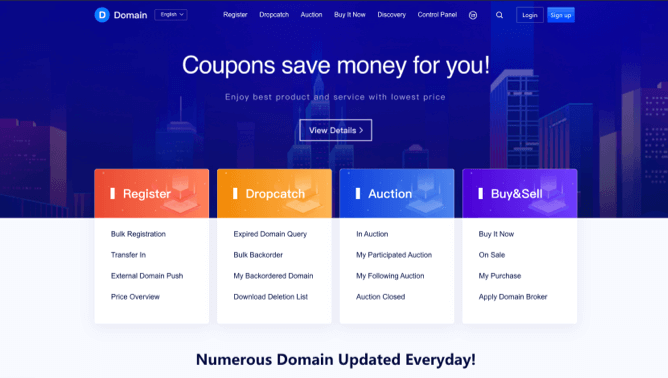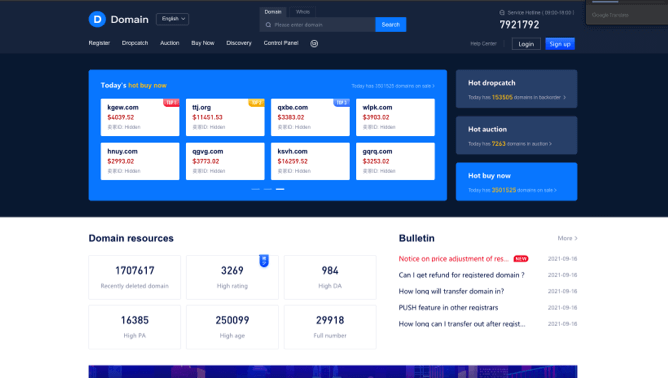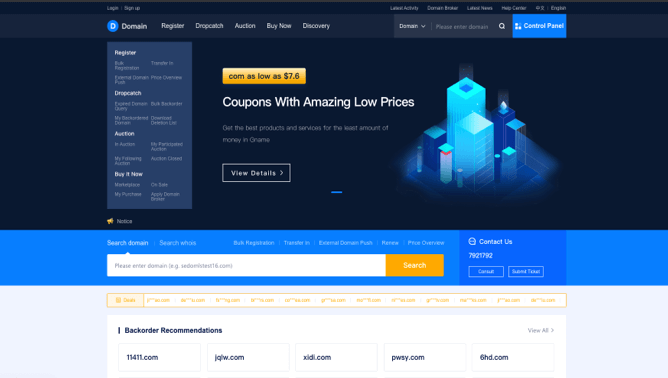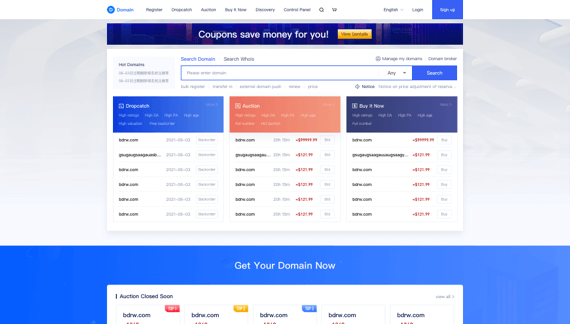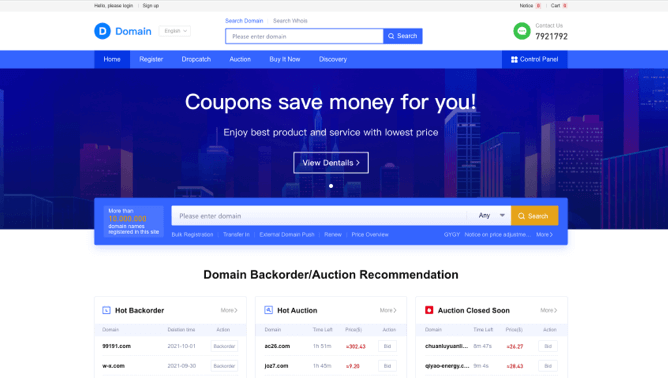| Domain name commissions |
Registration |
$1.00 |
Earn $1.00 for each domain name registered |
| Renewal |
$1.00 |
Earn $1.00 for each domain name renewed |
| Transfer in |
$1.00 |
Earn $1.00 for each domain name transferred in |
| External domain push |
$0.50 |
Earn $0.50 for each external domain name PUSH in |
| Push with price |
1% (minimum $1.00) |
The sender of the domain in 'Push With Price' will get earnings of 1% order amount, minimum $1.00 |
| Purchase 'Buy It Now' domain |
2% (minimum $0.20) |
The buyer of the domain in 'Buy It Now' will get earnings of 2% order amount, minimum $0.20 |
| Domain name backorder won directly |
Minimum $1.00
Channel 2 can get commissions: $2.00
Channel 3 can get commissions: $1.00
Channel 4 can get commissions: $1.00
Channel 5 can get commissions: $1.00
|
Only valid for channels 2-5 and the deletion type is
Delete/Gname-Pre with the extension of .com or .net |
| Auction won |
(auction won price-external bid)*60% |
Each auction won domain, you could earn 60% of the auction won price that substracted the external bid amount |
| Subordinate user auction won |
(auction won price-external bid)*40% |
If your subordinate user auction won a domain, you could earn 40% of the auction won price that substracted the external bid amount |
| Break into auction but auction lost |
$3.00 |
If you break into a domain auction but lost the auction, you will get a $3.00 rebate |
| Subordinate user upgrades to reseller |
$200.00After the sub-ordinate user has succesfully upgraded to the reseller plan, it will no longer be your donwline which means you will not get the downline commissions afterwards. |
Earn $200.00 when a sub-ordinate user becomes a reseller |
| Cloud products commissions |
Purchase SSL certificates |
6% |
Earn 6% commissions of the purchase price of each SSL certificate purchased |
| Subordinate purchase SSL certificates |
3% |
Earn 3% commissions of the purchase price of each SSL certificate from sub-ordinate users |
| Purchase VPS |
6% |
Earn 6% commissions of the purchase price of each VPS |
| Subordinates purchase VPS |
3% |
Earn 3% commissions of the purchase price of each VPS from subordinate users |
 You are able to view your cart after login, please login firstlyLogin Now
You are able to view your cart after login, please login firstlyLogin Now
 You are able to view your cart after login, please login firstlyLogin Now
You are able to view your cart after login, please login firstlyLogin Now
 You are able to view your cart after login, please login firstlyLogin Now
You are able to view your cart after login, please login firstlyLogin Now